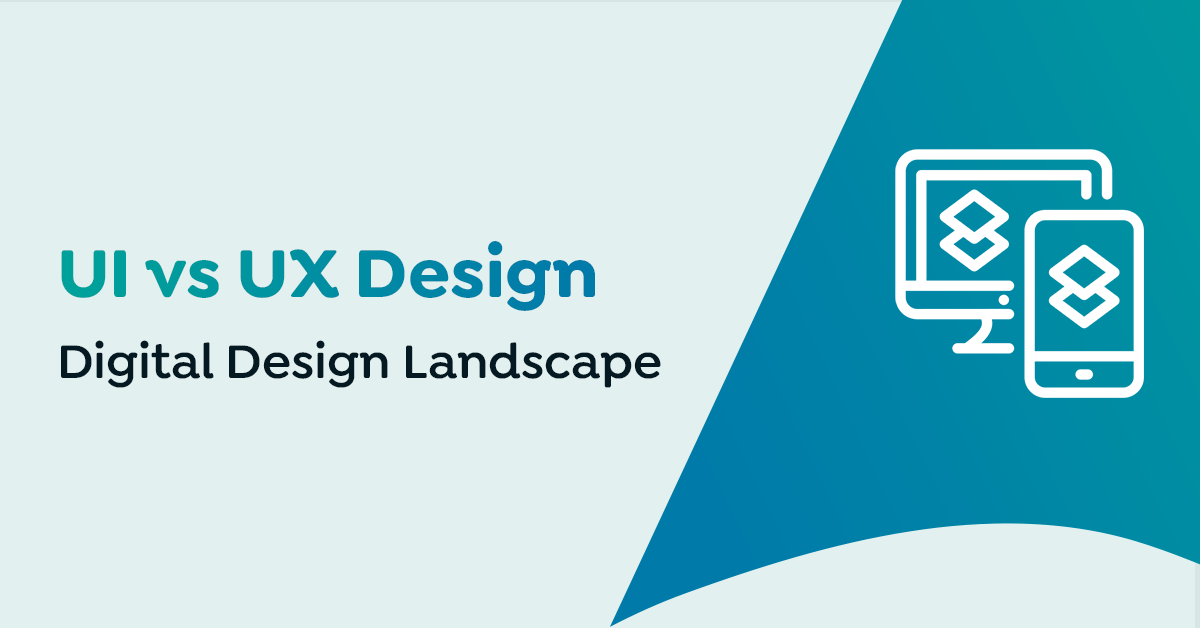In the world of digital design, understanding the distinction between User Interface (UI) and User Experience (UX) is crucial. While these terms are often used interchangeably, they are fundamentally different in the website and app design process.
What is UI Design?
UI Design focuses on the visual and interactive aspects of an application. It’s about how an application works, how it looks, and how a user interacts with it. If done well, a well researched and designed UI can increase user satisfaction, improve usability, and boost the overall effectiveness of the software application. To achieve this requires an understanding of users’ needs and preferences, technical skills in design tools and principles, and to the ability to create interfaces that are both visually appealing and functionally robust.
Key Elements of UI Design:
Visual Design: This is the look and feel of the product. It encompasses the colour scheme, typography, images, and overall aesthetic. This should align with the brand’s identity.
Interactive Elements: The interfaces with which the user interacts, such as buttons, icons, sliders, and text fields. These design elements are about aesthetics and usability. They need to be easily identifiable and functional.
Layout and Structure: A well-thought-out layout helps users find information easily and accomplish tasks without confusion. This includes the organisation of text, images, and other components in a balanced manner.
Consistency: Consistency in the use of colours, fonts, and layout structure creates a coherent user experience. It makes the interface predictable, reducing the learning curve for users.
Responsiveness and Adaptability: In today’s multi-device world, UI design must ensure that interfaces work well on a range of devices, from desktops to smartphones. This involves designing flexible layouts that adapt to different screen sizes and orientations.
Accessibility: An effective UI design is accessible to all users, including those with disabilities. This means considering colour contrasts, font sizes, and interactive elements that can be navigated with assistive technologies.
What is UX Design?
User Experience (UX) Design goes beyond just the visual or interactive aspects (which are the domain of UI Design) and examines all aspects of a user’s interaction with a software application, aiming to make it as efficient, user friendly and meaningful.
Key Aspects of UX Design:
User Research: It involves understanding the target users, their needs, behaviours, motivations, and pain points. Techniques like surveys, interviews, and user personas are often employed. A good UX design improves user satisfaction by ensuring that products are easy to use, meet users needs, and provide enjoyable interactions. This can lead to increased user engagement, higher retention rates, and ultimately, better business outcomes.
Design Strategy: UX designers develop a strategy that aligns the application’s purpose with user needs. This includes defining customer journeys, key features, and how it will fit into the market.
Information Architecture (IA): This involves organising, structuring, and labelling content in an effective and sustainable way. The goal is to help users find information and complete tasks easily and intuitively.
Wireframing and Prototyping: UX designers create wireframes (basic layout sketches) and prototypes (more detailed, interactive models) to visualise the structure and functional aspects of a product.
Usability Testing: This is a critical step where prototypes are tested with real users to identify any issues or areas for improvement. Feedback is used to refine and enhance the design.
Interaction Design: This focuses on creating engaging interfaces with well-thought-out behaviours. It examines how users interact with technology and seeks to optimise elements like buttons, gestures, animations, and transitions.
Accessibility: Ensuring that products are accessible to all, including people with disabilities, is a key part of UX design, so they can be used by as many people as possible.
Continuous Improvement: UX is an ongoing process that doesn’t end after the product launch. Continuous user feedback and changes in user needs and technology mean that UX design is a constant cycle of refinement and evolution.
UI vs UX Comparison: Which is Better?
Neither UI nor UX is ‘better’ than the other; they are both integral to a successful product. UI can be seen as the bridge that leads to a good UX, and they serve different, but overlapping roles. Understanding this relationship is key to creating digital products that resonate with users and stand out in the market.
Tools for UI and UX Design:
Prototyping and Wireframing Tools: Software like Sketch, Adobe XD, and Figma allows designers to create wireframes and prototypes. These tools enable the visualisation of the UI layout and the flow of the UX, facilitating early testing and iteration.
User Research Tools: UX design starts with understanding the user. Tools like UserTesting, Lookback, and Google Analytics provide insights into user behaviour and preferences, informing design decisions.
Collaboration and Handoff Tools: Platforms like InVision, Zeplin, and Figma facilitate collaboration between designers, developers, and stakeholders, ensuring a seamless transition from design to development.
Graphic Design Software: Tools like Adobe Photoshop and Illustrator are essential for creating and editing visual elements in UI design, from icons to images.
Aecor: A UK-Based UX/UI service provider
Our commitment to understanding both UI and UX principles ensure that we deliver applications that are not just technologically advanced but also connected with the end-user’s needs and expectations.
We know that a successful product begins with a well-researched and carefully designed interface that is intuitive, engaging, and delivers business objectives.
We excel in crafting designs that resonate with audiences, understanding their unique preferences and cultural subtleties.
Please contact our team to find out more.